Accelerated Reader
If your child's school uses Accelerated Reader, your student can read stories and take tests from home.
How to Login to AR
Step 1: Go to http://rl.nmusd.us and select I am a Student
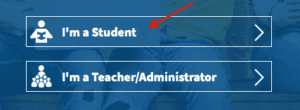
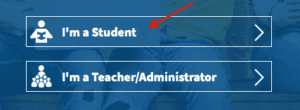
Step 2: Login using your NMUSD number (NOT the whole email address) and password
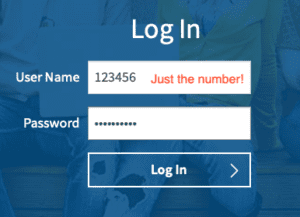
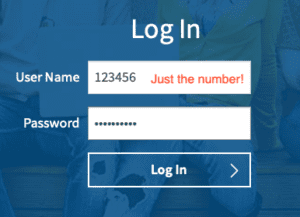
Step 3: Click on the orange AR button and you're in!
Need More Help?
For more help, please reach out to your teacher as they usually have the tools necessary to fix simple issues.
Need Internet Access?
Getting Internet Access - Available Plans
IT Support
Chromebook giving you grief? Forget your NMUSD user ID and passcode to get logged in? That's IT Support! The school district's IT team is ready to help you.
For all parent and student IT support needs, please call the NMUSD Support and Care Line at 714-424-5050, option 1 on that line will connect to a technology Help Desk between 7:30AM and 3:30PM. You may also email ineedhelp@nmusd.us for assistance.

