Wonders by McGraw Hill

Wonders by McGraw Hill is our English Language Arts curriculum for grades Kindergarten through Grade 6. There is a digital component to the Wonders curriculum.
How to Access Wonders from Home
If your child is logged into the Chrome Web Browser they can access Wonders by following these steps:
-
-
Click on the "nmusd.us bookmarks", on the Bookmark Bar - under the URL.
-
-
-
Click on the bookmark for "NMUSD G-Suite for Education".
-
-
-
Scroll down to the McGraw-Hill Education app. After clicking on this app, the Wonders student portal will open.
-
If your child is NOT logged into the Chrome Web Browser or you are using another browser at home, they can access Wonders by following these steps:
-
-
Type drive.google.com in the address bar.

-
-
-
If prompted, log in with your child's credentials. Although it says "Email," Google is asking for your child's Google account. The username for your child's Google account is studentID#@nmusd.us (ex: 123456@nmusd.us). The password is the district password that your child uses at school.
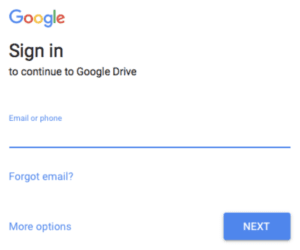
-
-
-
In the top right hand corner, students click on their "waffle" or nine dots
-
-
-
Click on "More" near the bottom of the apps list.

Click on McGraw-Hill Education ConnectEd app and the Wonders student portal will open.
-
Need Internet Access?
Getting Internet Access - Available Plans
https://www.cde.ca.gov/ls/he/hn/availableinternetplans.asp
IT Support
Chromebook giving you grief? Forget your NMUSD user ID and passcode to get logged in? That's IT Support! The school district's IT team is ready to help you.
For all parent and student IT support needs, please call the NMUSD Support and Care Line at 714-424-5050, option 1 on that line will connect to a technology Help Desk between 7:30AM and 3:30PM. You may also email ineedhelp@nmusd.us for assistance.
